Each cymatic has the ability to override the global, palette, or bank layers to use its own uniquely assigned dashboard settings. An expression is simply a collection of dashboard settings on the cymatic layer. By default, every cymatic has 1 expression.

You can add up to 99 unique expressions for each cymatic, each containing its own alternative set of dashboard settings.
To create a new expression, open the Expression menu in the dashboard (directly to right of Layer selector). (Make sure you are on the cymatic layer and have cymatic you would like to add an expression for selected). Hit the + button. By default, all new expressions duplicate the settings of the selected expression. Make any changes you would like to the dashboard settings (scale, quality, voice lead mode, etc.). To toggle back to previous expressions, select the expression number in the menu.
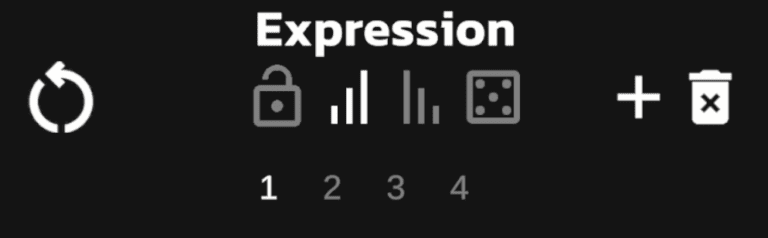
Expression Cycle Behavior
Reset on 1st play – Resets to starting expression except for consecutive selections. When unchecked, a cymatic will maintain its expression position regardless of whether selections are subsequent.
Lock – freezes cymatic to selected expression until unlocked
Ascending – starts with the first expression and advances to the next expression on each subsequent selection
Descending – starts with the last expression and steps backwards to previous expression on each subsequent selection
Random – randomly selects an expression
To delete an expression, make sure the expression number is highlighted, then select the trash icon, and select again to confirm delete.