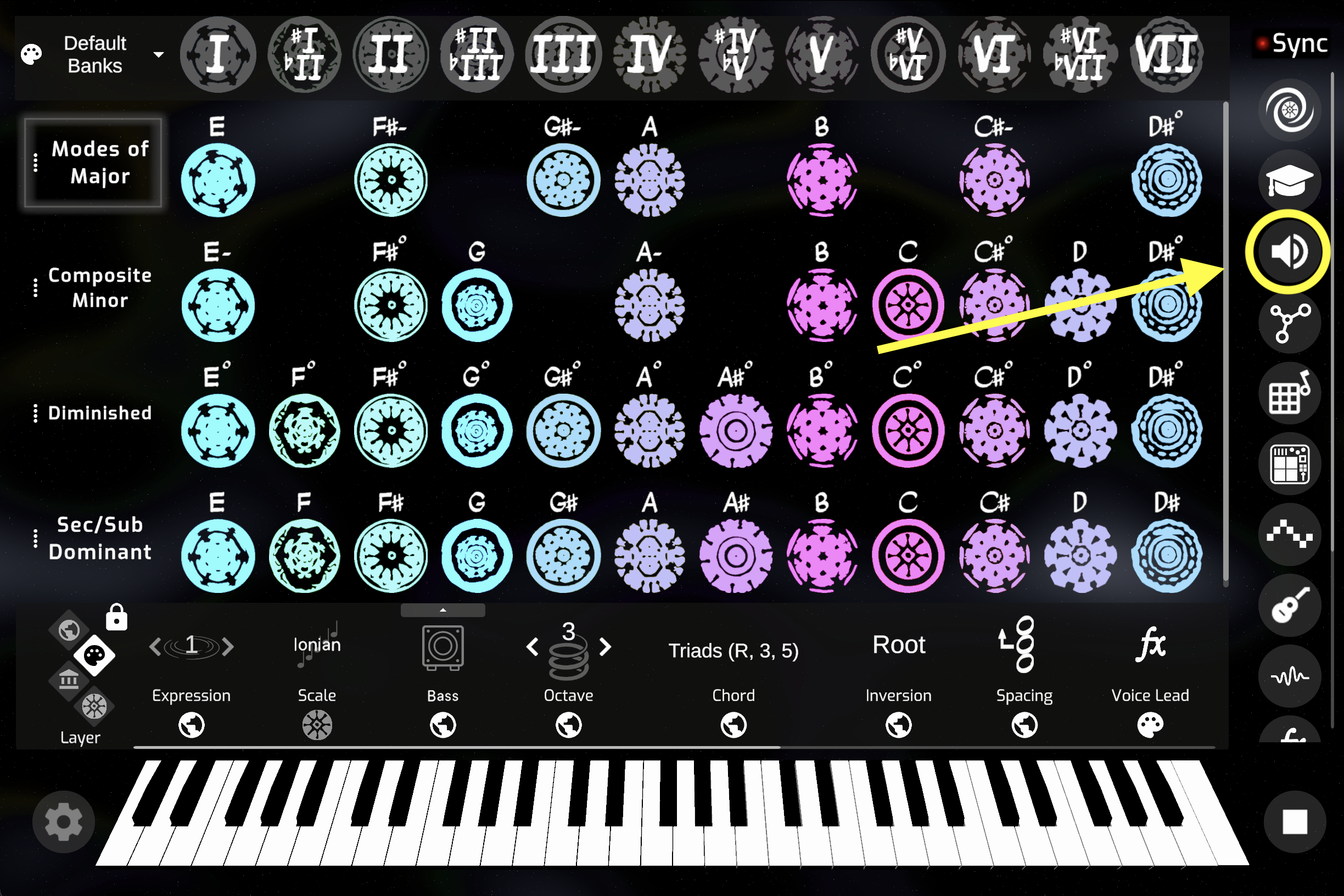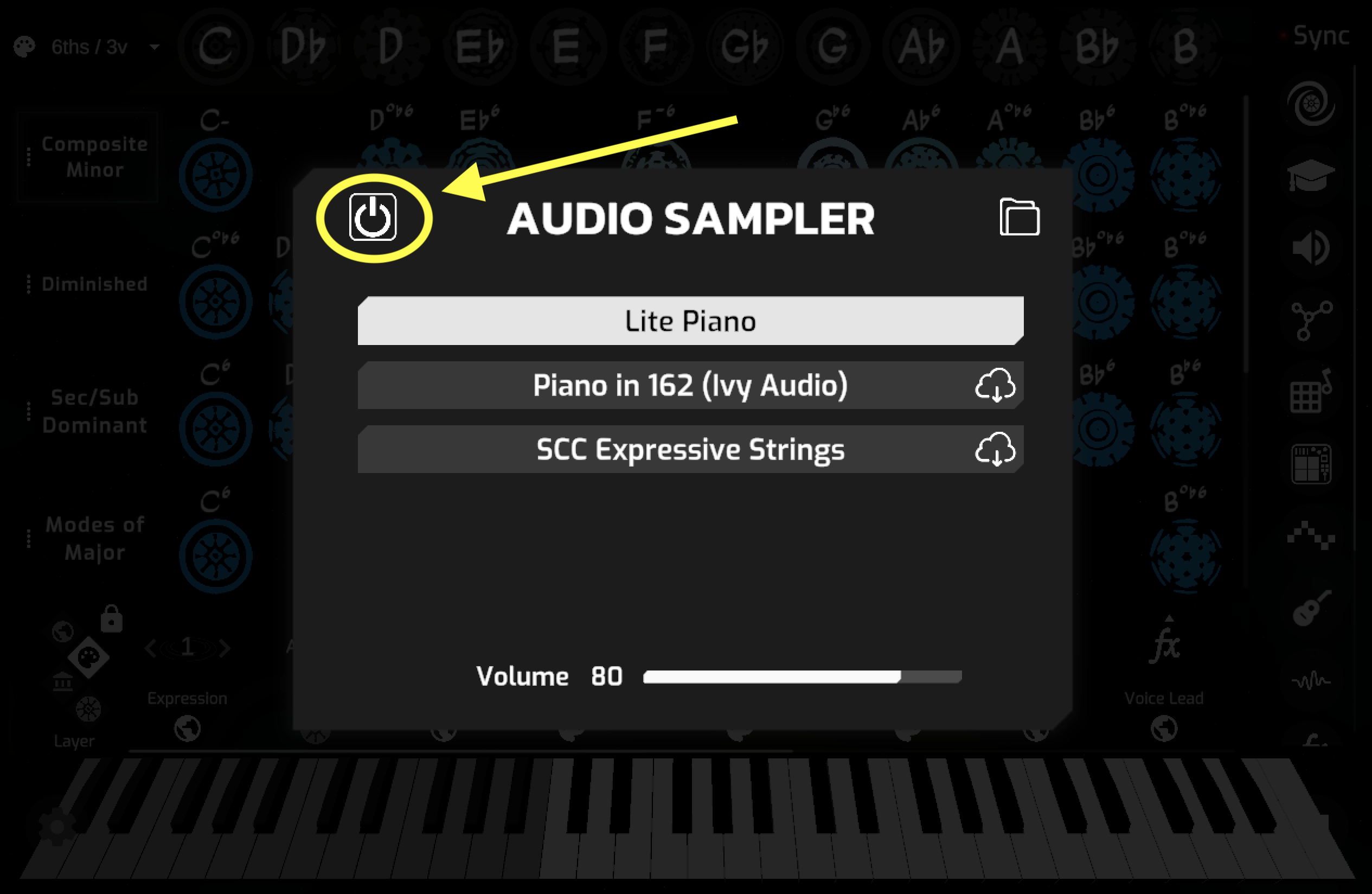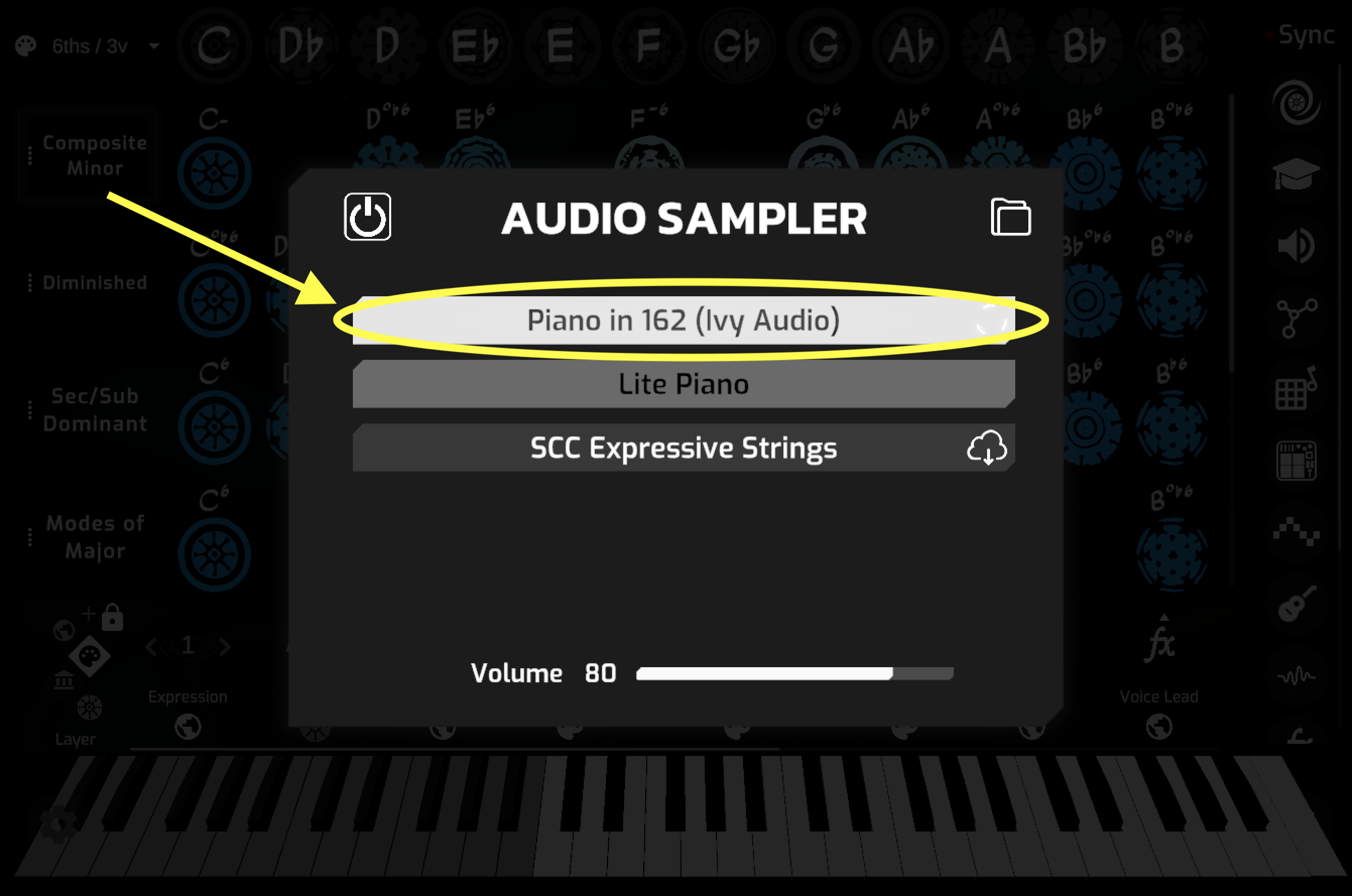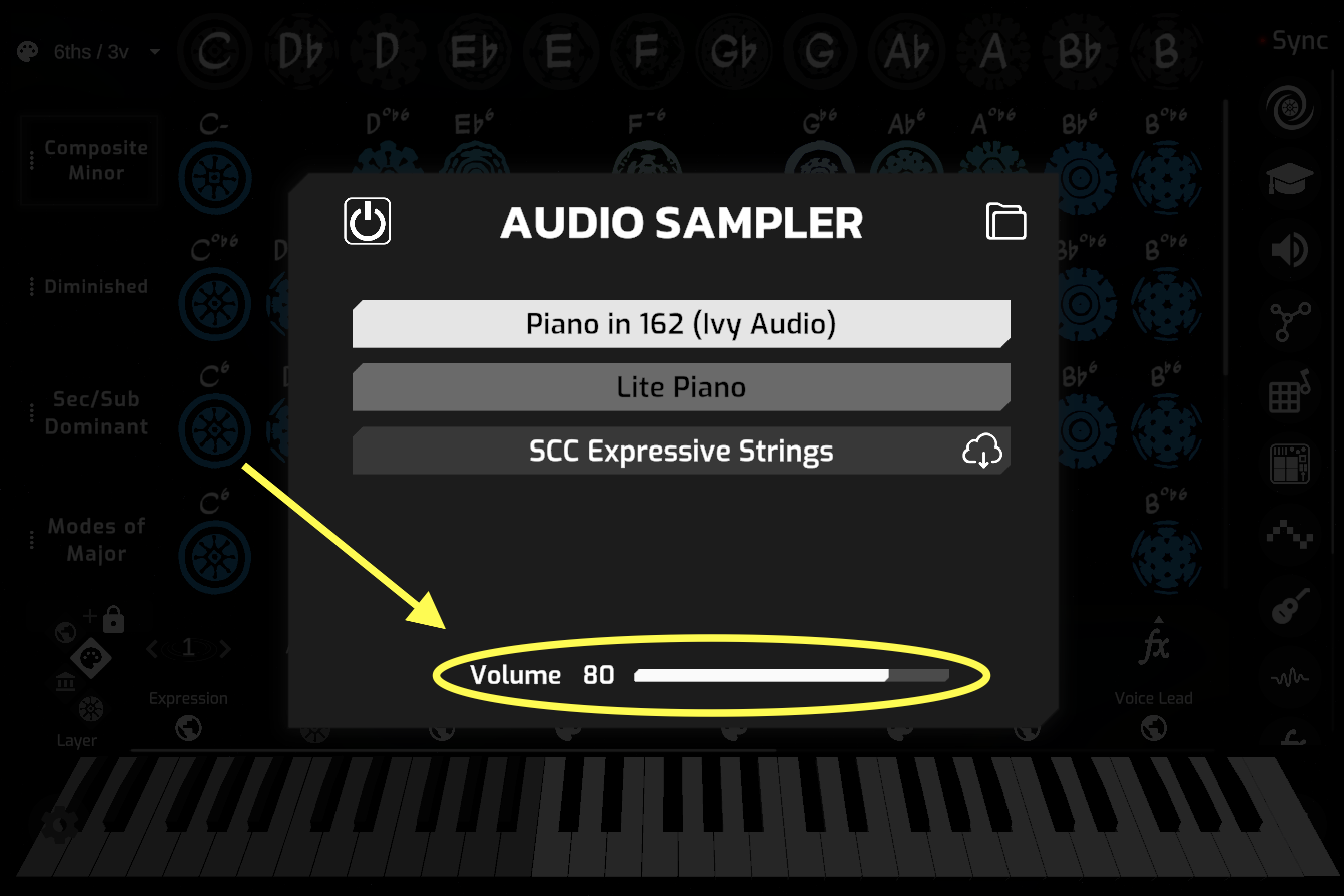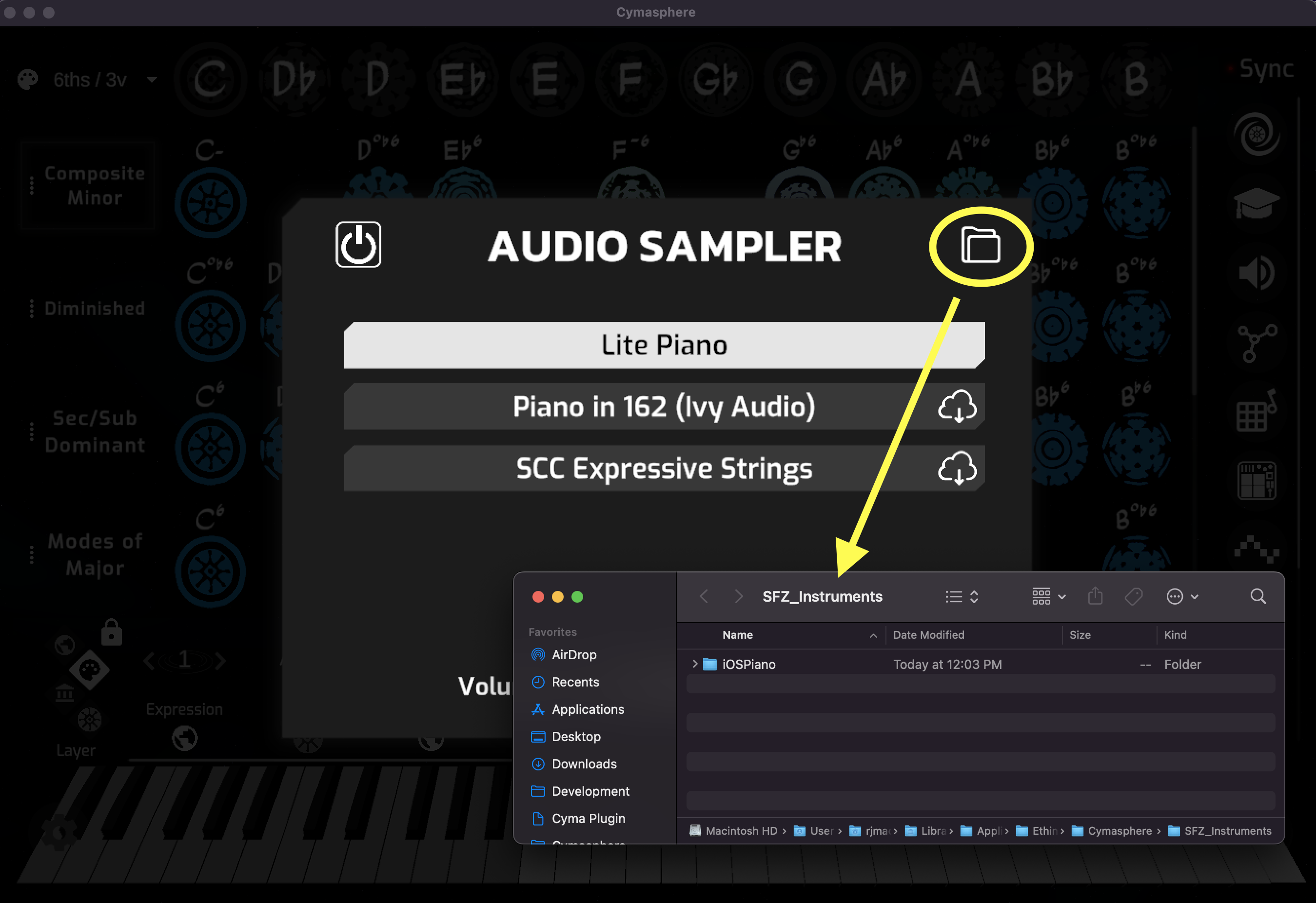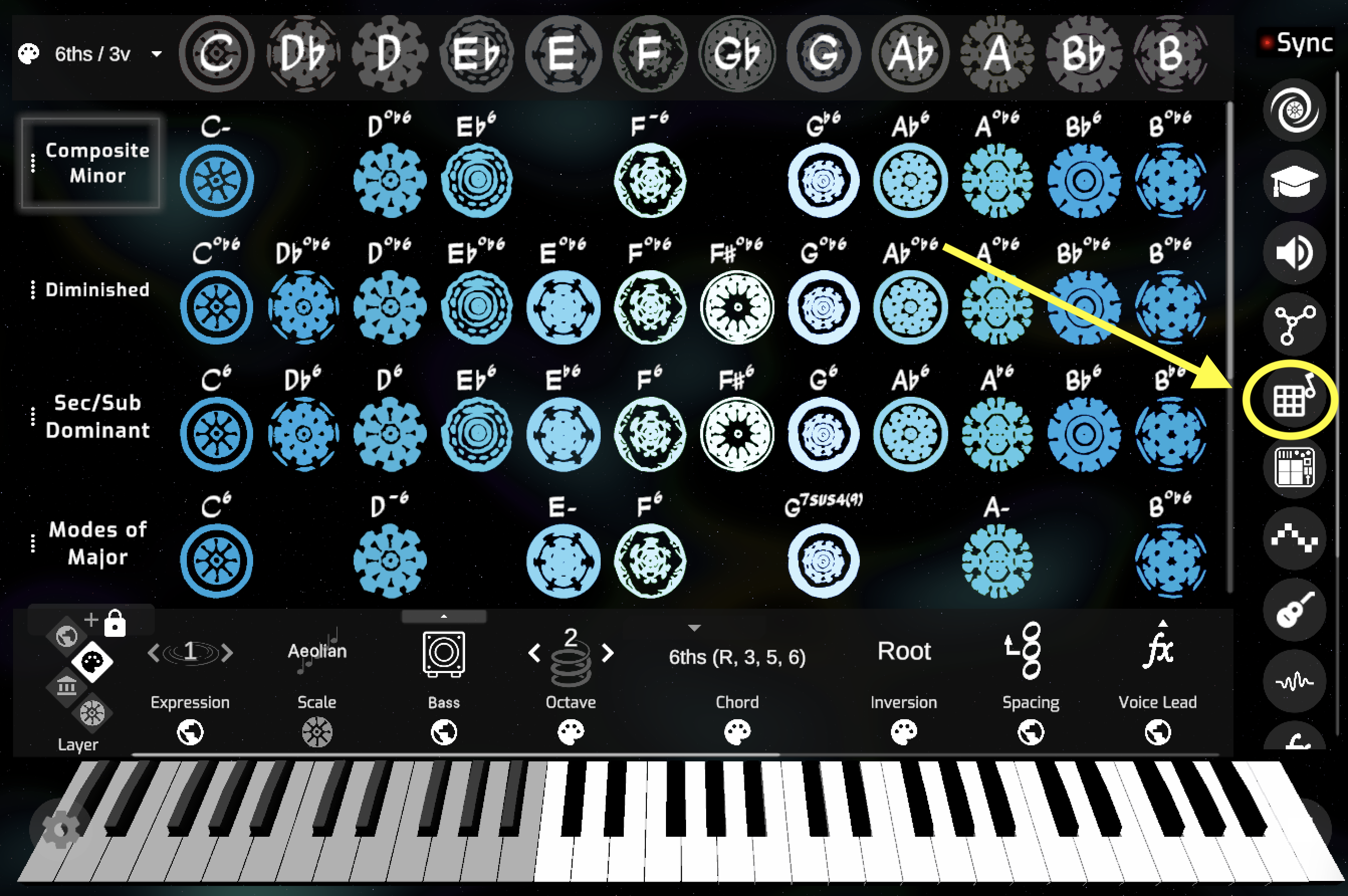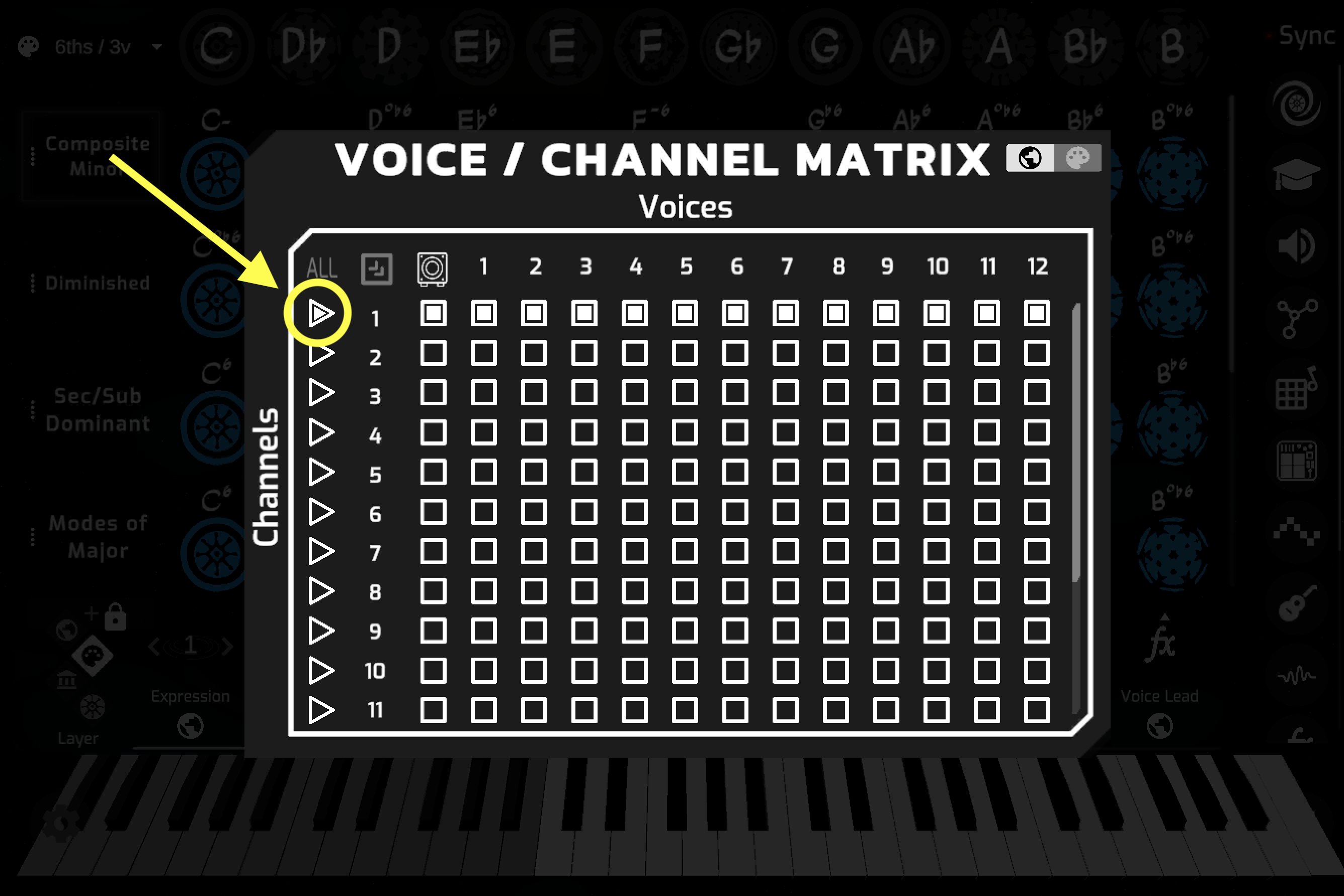The fastest and easiest way to get sound using Cymasphere is to use the built-in sampler. By default, Cymasphere’s sampler is enabled and will automatically download the ‘Lite Piano’ sample library and enable it. To connect to your DAW or other virtual instruments and synths click here.
The sampler is only available on iOS, Windows, and Mac versions. To get sound using Android version, you must connect to virtual instrument apps or DAW using MIDI.
Using the sampler: #
- Open the sampler menu from the sidebar

- Toggle the power button to enable/disable the sampler

- Select a library to download and enable.

- Set the sampler volume.

- Use the folder icon if you would like to add in any of your own additional SFZ libraries (Windows & Mac only)

- If using Cymasphere Pro, open the Voice/Channel Matrix.

- Make sure that voices are assigned to Channel 1.

- Make sure the volume is up on your device
⚠️ The ‘Lite Piano’ library should work on all iOS devices. If the app crashes while trying to load another sample library on iOS device, the device does not have the sufficient RAM to load that library.