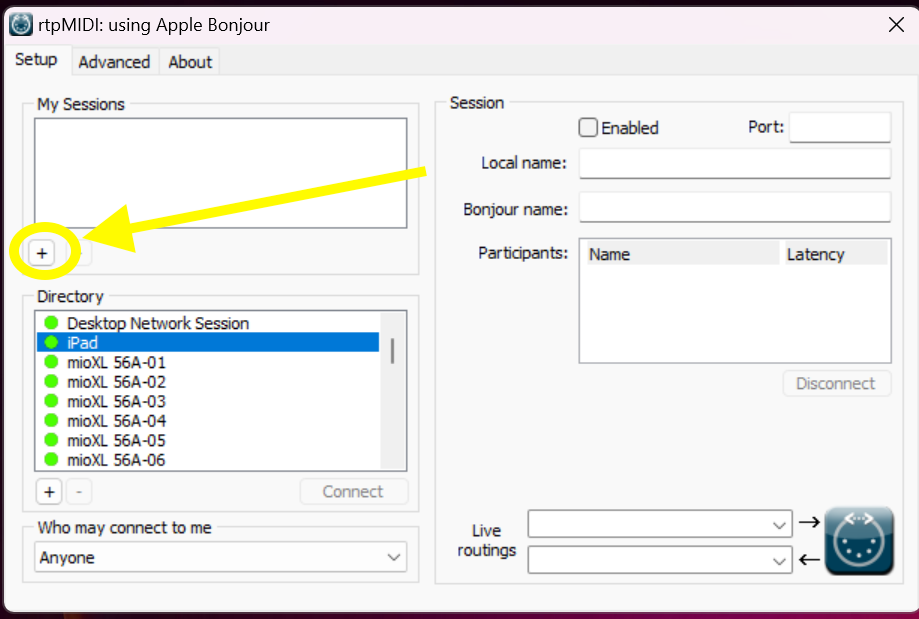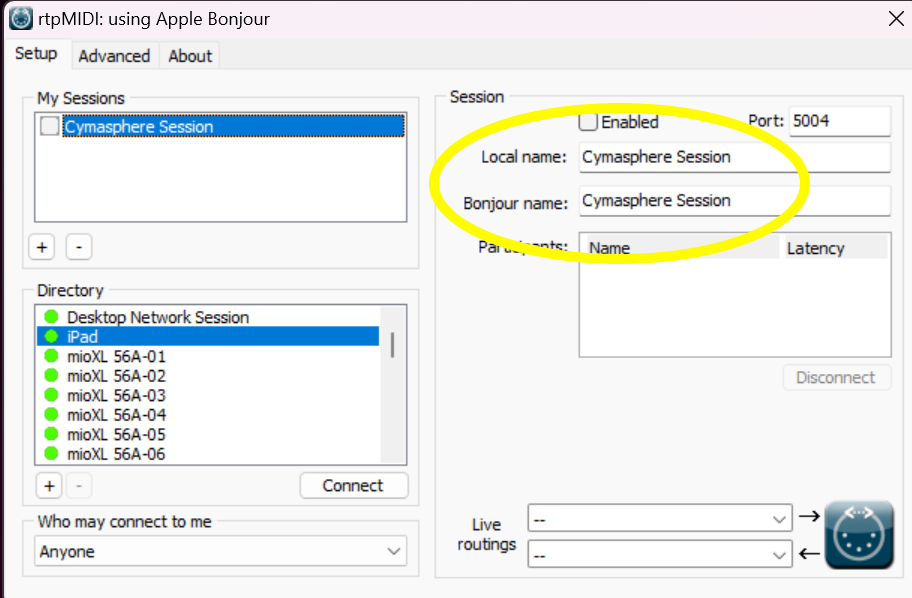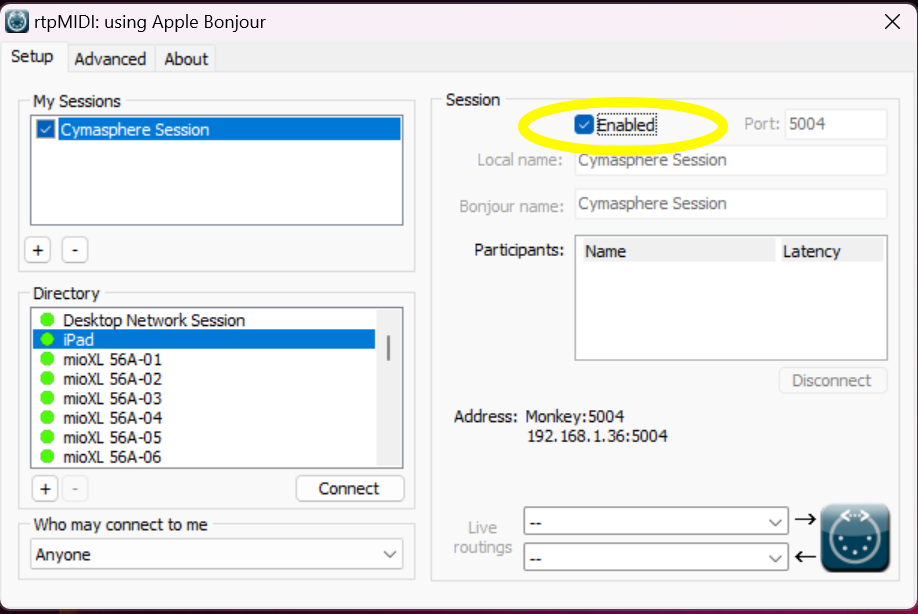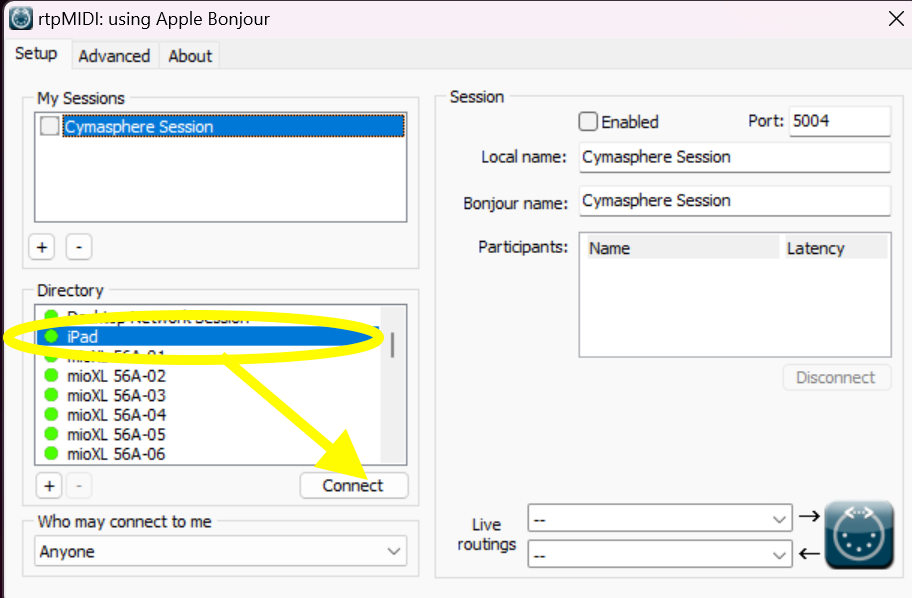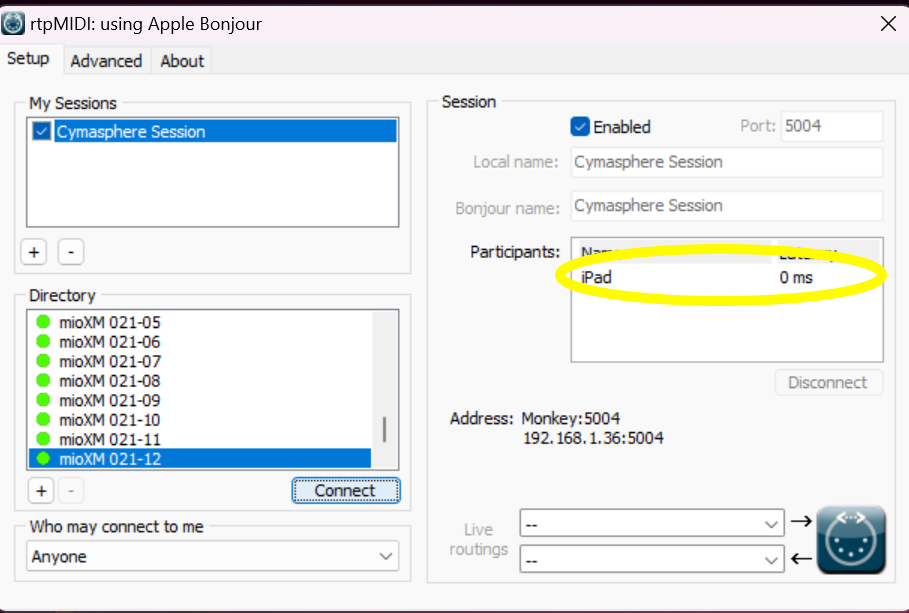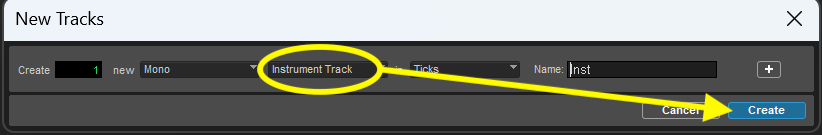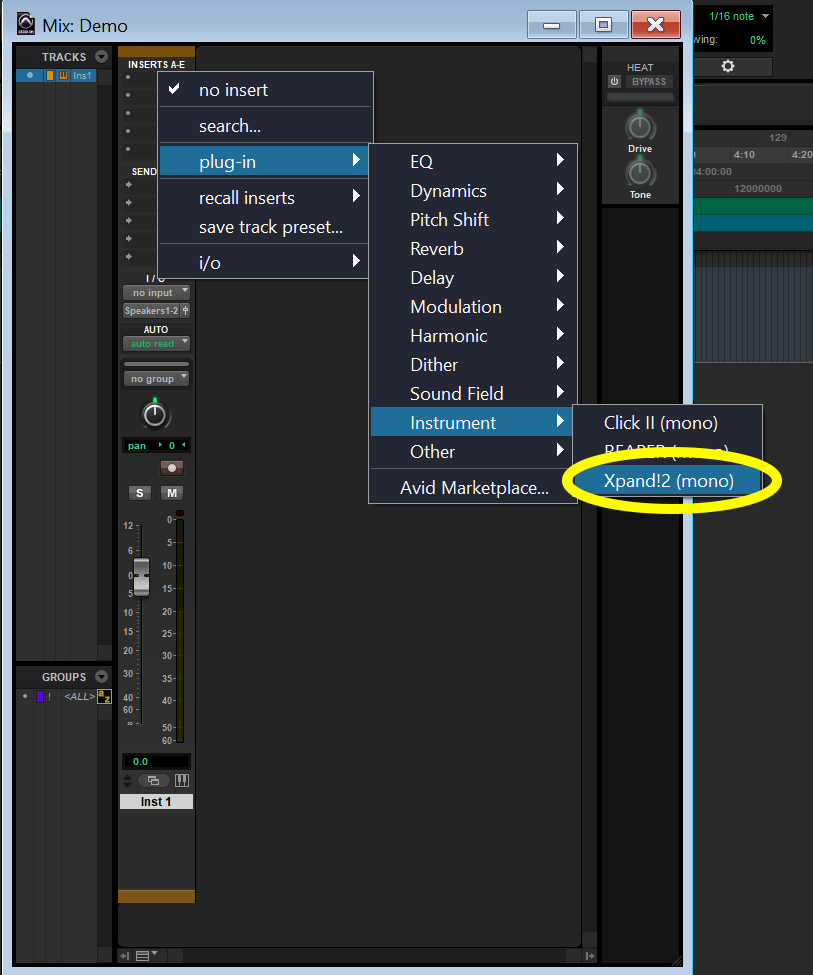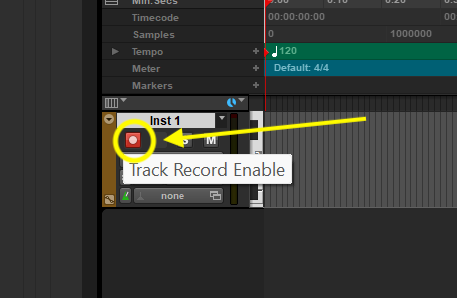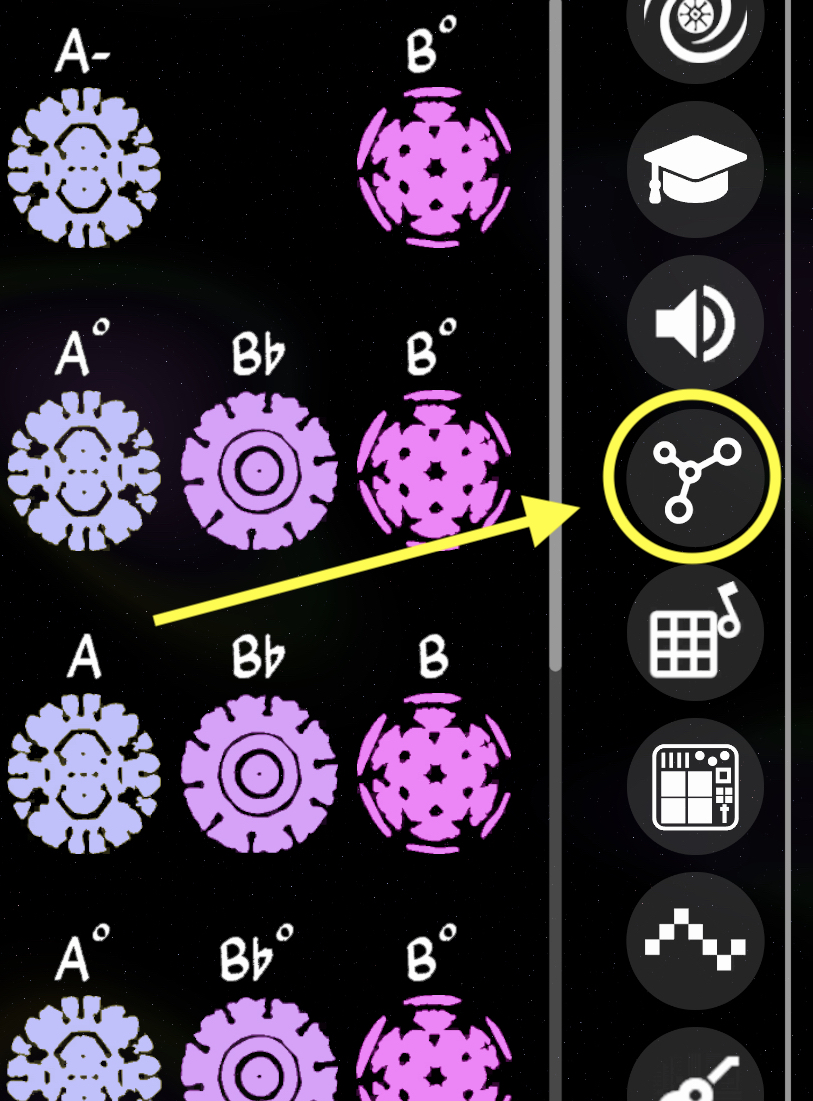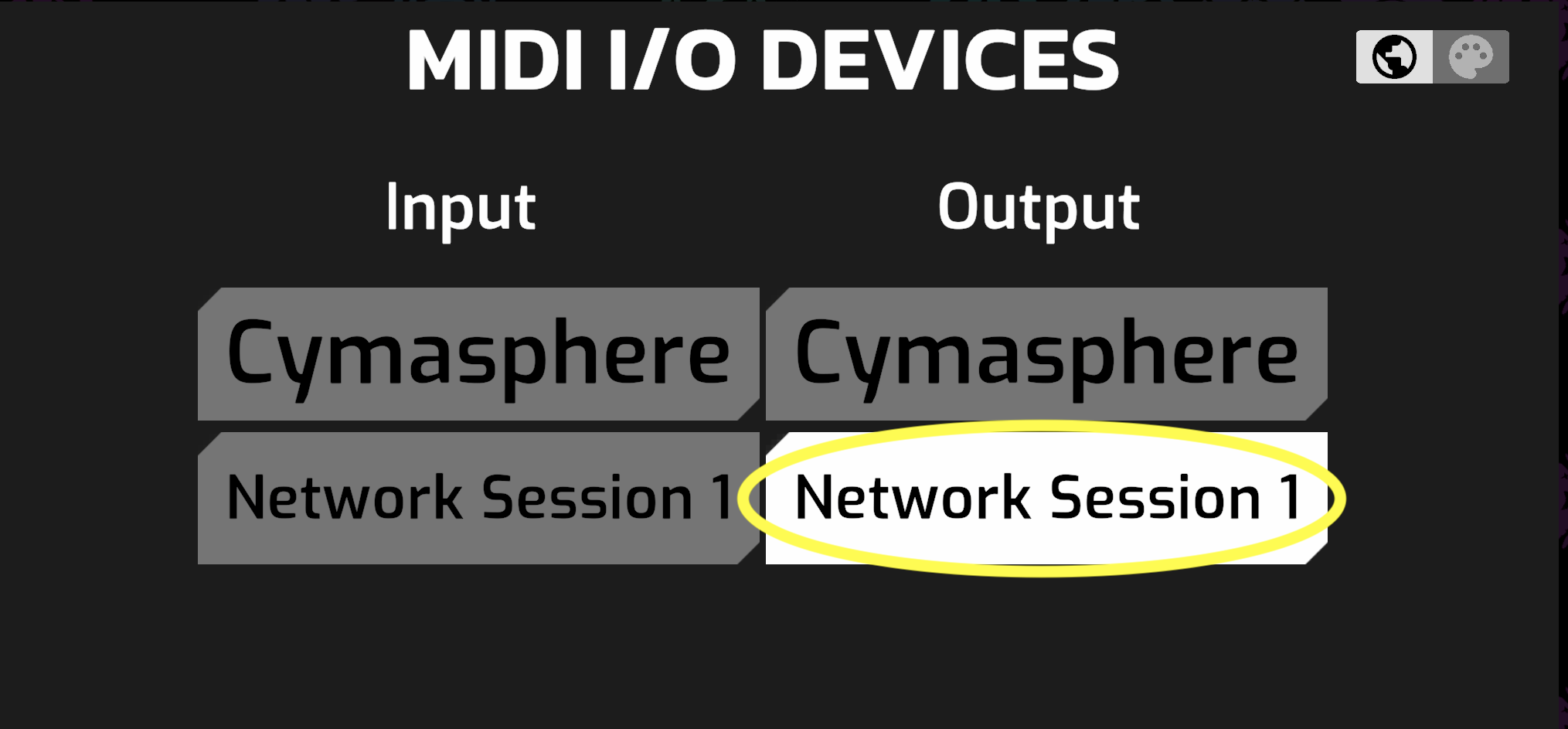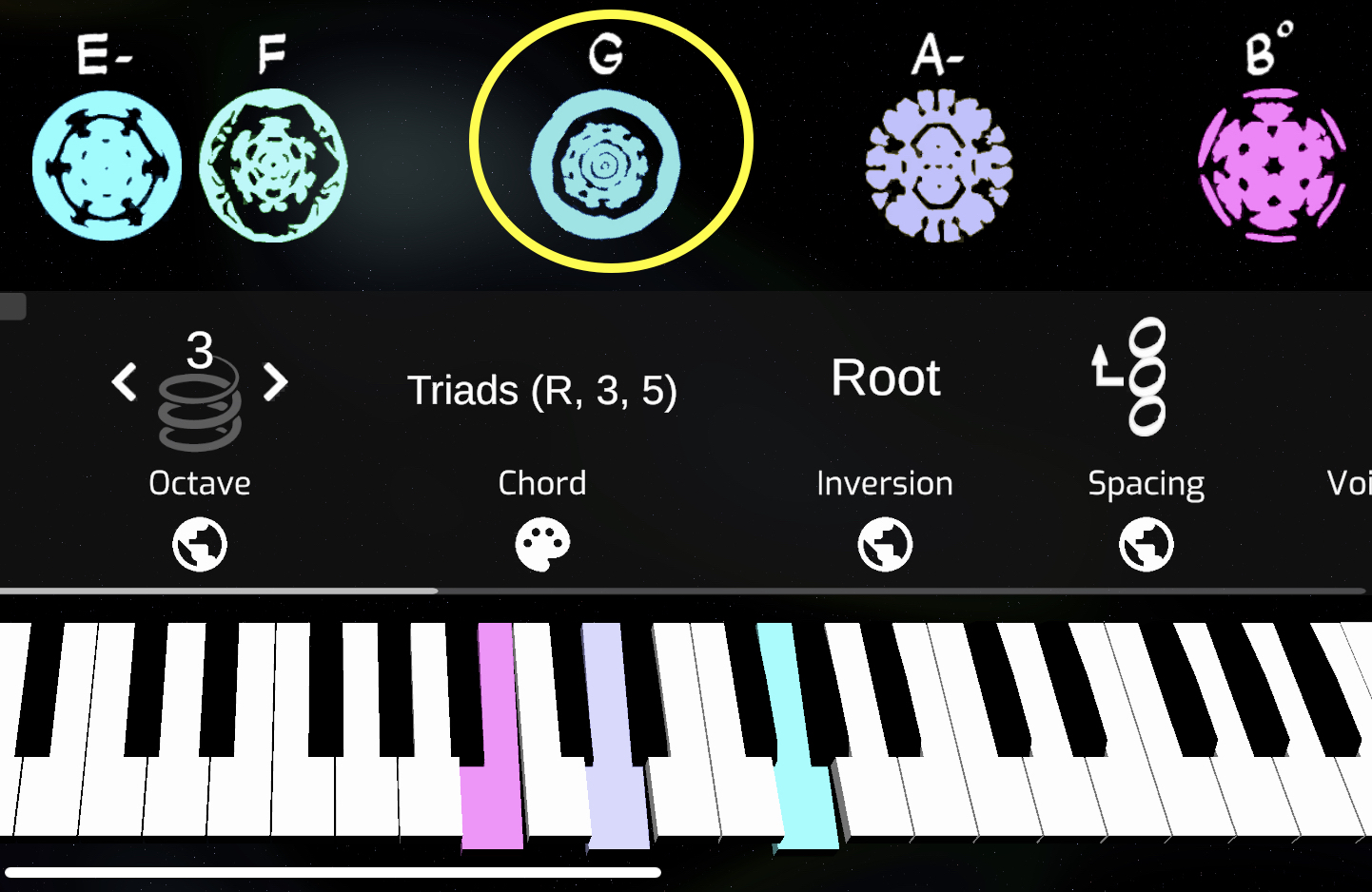Getting Started: #
Watch the video here (coming soon)
Steps: #
- Connect your iOS device to your Windows device (with USB or lightning cable)
- On Windows device, download and install rtpMIDI (by Tobias Erichsen), which will allow your iOS device to send MIDI to your computer over network (this app is nearly identical to MacOS’s Network MIDI Setup)
- Open rtpMIDI
- Under ‘My Sessions’, click the + button to create a new session

- Give the Session a name like ‘Cymasphere Session’, and use the same name for the Bonjour name

- Check the box to enable the session

- In the Directory, select your iOS device, and hit ‘Connect’. (Make sure your iOS device is unlocked so it shows up on list)

- You should now see your iOS device in the Participants list

- Open your DAW (this example uses Pro Tools)
- Create a new instrument track, and add a software instrument


- Record enable your instrument track

- Open Cymasphere on your iOS device
- In the sidebar, open the Audio Sampler menu.

- Disable the built-in sampler (we want to hear audio from the DAW, not the sampler)

- In the sidebar, open the ‘MIDI I/O Devices’ menu

- Under Outputs, select ‘Network Session 1’

- Press the cymatic buttons to generate chord voicings. You should see signal on your instrument track and hear the chords being played by your instrument.


- Great, you should be connected. To sync Cymasphere’s sequencer with your DAW, read this article.
Still not seeing signal in your DAW?
• Ensure that ‘Cymasphere Session’ (or whatever your rtpMIDI session is named) is enabled as a MIDI input device in your DAW
• Ensure that your instrument track is listening for MIDI from the ‘Cymasphere Session’ port
• In Cymasphere, open the Voice / Channel Matrix from the sidebar, and confirm that each voice is being sent out of at least 1 MIDI channel. (By default, each voice sends out MIDI channel 1)
• We recommend using MIDI Monitor (free MacOS app by snoize) to help troubleshoot MIDI signal flow on MacOS
• We recommend using MIDI Scope (free iOS app by Kinematic Systems) to help troubleshoot MIDI signal flow on iOS